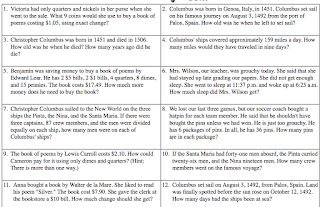Computer Volume

Keep it Medium!!!
Monday, December 12, 2011
Monday, December 5, 2011
Thursday, December 1, 2011
Monday, November 28, 2011
Wednesday, November 16, 2011
November 18-23 4th 4/311, 4/308
Monday, November 14, 2011
Monday, November 7, 2011
Alliteration
Monday, October 24, 2011
Tuesday, October 11, 2011
4th Grade Word Problems of the Week
Friday, October 7, 2011
Area of a Square
How to find the area of a square:
The area of a square can be found by multiplying the base times itself. This is similar to the area of a rectangle but the base is the same length as the height.
If a square has a base of length 6 inches its area is 6*6=36 square inches
FOUR PHASES: Learn, Practice, Play & Explore
CLICK
How to find the area of a rectangle:
The area of a rectangle can be found by multiplying the base times the height.
If a rectangle has a base of length 6 inches and a height of 4 inches, its area is 6*4=24 square inches
http://www.aaaknow.com/geo78_x3.htm
CLICK
The area of a square can be found by multiplying the base times itself. This is similar to the area of a rectangle but the base is the same length as the height.
If a square has a base of length 6 inches its area is 6*6=36 square inches
FOUR PHASES: Learn, Practice, Play & Explore
CLICK
How to find the area of a rectangle:
The area of a rectangle can be found by multiplying the base times the height.
If a rectangle has a base of length 6 inches and a height of 4 inches, its area is 6*4=24 square inches
http://www.aaaknow.com/geo78_x3.htm
CLICK
Monday, September 26, 2011
Let's Start Digging!
Shape Surveyor Geometry Game
Begin with "Easy" level, selecting Area and Perimeter. Click Start Digging!
I you are beyond "Easy" please go to "Medium" and beyond.
READ the directions and at the end of your game you will have an uncovered puzzle. Write down the title of your puzzle and the facts given.
CLICK
REMINDER: Each day, please put a heading on your paper, subject: Technology and take good notes. You will have a project each month!!!
Begin with "Easy" level, selecting Area and Perimeter. Click Start Digging!
I you are beyond "Easy" please go to "Medium" and beyond.
READ the directions and at the end of your game you will have an uncovered puzzle. Write down the title of your puzzle and the facts given.
CLICK
REMINDER: Each day, please put a heading on your paper, subject: Technology and take good notes. You will have a project each month!!!
Monday, September 19, 2011
Brain Benders...
Greetings,
Click on the following link "Brain Benders" and select one of the selections.
Please respond on Writeboard
After this activity, please go back to your regular assigned work for the month of September. Thank you!
Click on the following link "Brain Benders" and select one of the selections.
Please respond on Writeboard
After this activity, please go back to your regular assigned work for the month of September. Thank you!
Sunday, September 11, 2011
September Learning Adventures in STEM
Building a House
We will explore the website together, and then you would work with a partner.
Do you like building things? Click here
We will explore the website together, and then you would work with a partner.
Do you like building things? Click here
Tuesday, September 6, 2011
Friday, April 29, 2011
Tuesday, April 12, 2011
Thursday, April 7, 2011
Thanks for Completing Your Research
The following people are done "hunting and gathering" for their Lincoln webquest. You will be starting to learn PowerPoint techniques. Thank you for your hard work!
Kamila, Adisa, Katie, Jamie, Samrin, Justin, Nafisha
Angelo, Sophia, Percephany, VictoriaK, Ahamed, Yahya, Gabriela, Citlali, Faid, Nikki, Farouk & Neha!!


photo sharing
Kamila, Adisa, Katie, Jamie, Samrin, Justin, Nafisha
Angelo, Sophia, Percephany, VictoriaK, Ahamed, Yahya, Gabriela, Citlali, Faid, Nikki, Farouk & Neha!!
photo sharing
How Well Did You Research?
Friday, April 1, 2011
April 7th Lincoln Research DUE
Next Thursday, I will be collecting your Lincoln research. We need to begin creating a presentation. You may choose:
To create a podcast;
To create a movie; or
Your own idea of how to present.
To create a podcast;
To create a movie; or
Your own idea of how to present.
Wednesday, March 16, 2011
Take a Quiz!
Click HERE
When you complete the matching, take a screen shot: Command+Shift+3
Attach the screenshot in an email to me.
Your name in the subject line! ;-)
When you complete the matching, take a screen shot: Command+Shift+3
Attach the screenshot in an email to me.
Your name in the subject line! ;-)
Thursday, March 10, 2011
Friday, March 11th
Greetings,
I'm on a trip with Ms. Banach's Class 1-111. Please cooperate with the teacher working with you.
1. You will do a short story-starter in your computer notebook.
2. Please click on the word Literacy
You will be working on grammar and punctuation today please!
3. Please keep a log of each activity you complete today in your notebook for me to review.
4. HOMEWORK: Email your Lincoln and Washington Research to me: tekkidsps85q@gmail.com
Have an AWESOME! Weekend.
I'm on a trip with Ms. Banach's Class 1-111. Please cooperate with the teacher working with you.
1. You will do a short story-starter in your computer notebook.
2. Please click on the word Literacy
You will be working on grammar and punctuation today please!
3. Please keep a log of each activity you complete today in your notebook for me to review.
4. HOMEWORK: Email your Lincoln and Washington Research to me: tekkidsps85q@gmail.com
Have an AWESOME! Weekend.
Wednesday, March 2, 2011
If you could be any animal in the world...
Thursday, February 17, 2011
Technology Tip of the Day!
Technology Tip Number 110
Mega Byte This
When you work with computers you see KB (or KiloBytes) and MB (or MegaBytes) all the time but what does it stand for? Basically it’s a measurement of memory on a computer. To help you understand exactly what in means there is an example below.
So What’s a Byte anyway?
When you get right down to it computers only know two things off and on. That’s it just OFF and ON. And a computer expresses OFF as a “0” and ON as a “1”. Everything you see on the screen right now is just a specifically ordered combination of 1’s and 0’s to the computer that tell it exactly how to display this webpage. Now here’s the confusing part. Each individual 1 or 0 is called a BIT and 8 BITS together is called a BYTE. When you type a 0 the computer actually recognizes that zero as the series of 8 BITS or “00000000”
Here are some examples of what some other numbers and letters look like to the computer:
0 = 00000000 a = 01100001 L = 01001100
1 = 00000001 v = 01110110 p = 01110000
2 = 00000010 $ = 00100100 z = 01111010
Here’s a link to even more if you’re curious: http://www.micron.com/k12/lessonplans/zerosones/asciibinary.html
So, in really super simplified terms, when I type the letter “L” the computer translates that to be the BYTE “01001100." If I typed the letter “L” 50 times that would be 50 BYTES of information. If I typed the letter “L” 1000 times that would be 1000 BYTES or 1 KiloByte or 1KB. Actually Bytes are measured in powers of 2 so 1KB isn't exactly 1000 bytes, but it is close enough. Below is a chart of common abbreviations and their actual values in bytes:
Name Abbreviation Actual Size in Bytes
KiloBytes KB 1024
MegaBytes MB 1,048,576
GigaBytes GB 1,073,741,824
To learn more about these bytes and their abbreviations try this site:
http://computer.howstuffworks.com/bytes1.htm
And here's some even more specific information about how bytes and mega bytes are measured: http://www.t1shopper.com/tools/calculate/
PRACTICE ACTIVITY: The next time you look in one of your folders on the computer take note of the size of the files.
TO KEEP ON LEARNING: To learn more about computer memory try searching the internet for:
Bytes and Bits
How computer memory is measured
computer memory
Have a nice day!
Mega Byte This
When you work with computers you see KB (or KiloBytes) and MB (or MegaBytes) all the time but what does it stand for? Basically it’s a measurement of memory on a computer. To help you understand exactly what in means there is an example below.
So What’s a Byte anyway?
When you get right down to it computers only know two things off and on. That’s it just OFF and ON. And a computer expresses OFF as a “0” and ON as a “1”. Everything you see on the screen right now is just a specifically ordered combination of 1’s and 0’s to the computer that tell it exactly how to display this webpage. Now here’s the confusing part. Each individual 1 or 0 is called a BIT and 8 BITS together is called a BYTE. When you type a 0 the computer actually recognizes that zero as the series of 8 BITS or “00000000”
Here are some examples of what some other numbers and letters look like to the computer:
0 = 00000000 a = 01100001 L = 01001100
1 = 00000001 v = 01110110 p = 01110000
2 = 00000010 $ = 00100100 z = 01111010
Here’s a link to even more if you’re curious: http://www.micron.com/k12/lessonplans/zerosones/asciibinary.html
So, in really super simplified terms, when I type the letter “L” the computer translates that to be the BYTE “01001100." If I typed the letter “L” 50 times that would be 50 BYTES of information. If I typed the letter “L” 1000 times that would be 1000 BYTES or 1 KiloByte or 1KB. Actually Bytes are measured in powers of 2 so 1KB isn't exactly 1000 bytes, but it is close enough. Below is a chart of common abbreviations and their actual values in bytes:
Name Abbreviation Actual Size in Bytes
KiloBytes KB 1024
MegaBytes MB 1,048,576
GigaBytes GB 1,073,741,824
To learn more about these bytes and their abbreviations try this site:
http://computer.howstuffworks.com/bytes1.htm
And here's some even more specific information about how bytes and mega bytes are measured: http://www.t1shopper.com/tools/calculate/
PRACTICE ACTIVITY: The next time you look in one of your folders on the computer take note of the size of the files.
TO KEEP ON LEARNING: To learn more about computer memory try searching the internet for:
Bytes and Bits
How computer memory is measured
computer memory
Have a nice day!
Monday, February 14, 2011
Prezi.com
Please go to Prezi.com and create an account. It is FREE!! Check out a tutorial, and then send me the link of the tutorial with a description of what you learned to do with Prezi.com.
Tutorial
The Prezi Manual
Tutorial
The Prezi Manual
Sunday, February 13, 2011
Tuesday, February 8, 2011
Sunday, February 6, 2011
Abraham Lincoln Webquest - February
You will be learning about Abraham Lincoln.
1. Below you will click on the link and answer the questions.
2. Create a Word document.
3. SAVE = Your Name + Today's Date
4. SAVE WHILE YOU WORK!!!!!
5. DO NOT repeat questions. Use part of the questions as your response/answer.
6. SAVE, SAVE and SAVE!!!
Click Here!
1. Below you will click on the link and answer the questions.
2. Create a Word document.
3. SAVE = Your Name + Today's Date
4. SAVE WHILE YOU WORK!!!!!
5. DO NOT repeat questions. Use part of the questions as your response/answer.
6. SAVE, SAVE and SAVE!!!
Click Here!
Thursday, February 3, 2011
Monday, January 31, 2011
Ms. Silverberg is Delirious!!!!!!
Computers arrived today!!!!! Yay!!!
No Tech HW until further notice! ;-)
You're gonna love it! The room is fabulous!
No Tech HW until further notice! ;-)
You're gonna love it! The room is fabulous!
Saturday, January 22, 2011
Monday, January 17, 2011
Monday, January 10, 2011
Monday, January 3, 2011
Happy New Year!

We talked last week about additional assignments to your holiday research on animals. I gave you a list of extraordinary animals. You will need to research another animal. You will then compare/contrast the two animals using a Venn Diagram. You can get a blank Venn at:
1. Your Venn Diagram should show all the research you gathered for your two animals.
2. Use the information you gathered and fill in the differences of the 3 animals and their similarities.
3. Once you complete your Venn, you will begin to create a script.
4. You will use that to help you create your podcast, vodcast, slideshow or digital book.
Here is a podcast script format, but you can also use this to outline your video script as well. We will be talking about it in class. Your scripts should be done by January 10, 2011
Shoot for a show length of 10-12 minutes. Keep each topic moving, and limit to 2-3 minutes. Use guests to break up the tone of your shows. Use musical backgrounds (known as)
Show Outline
Here's an example of a show outline:
- Show intro (who you are, what you're going to talk about): 30 seconds
- Intro music jingle (repeat for each show so listeners identify the jingle with your show): 30 seconds
- Topic 1: 3 minutes
- Topic 2: 3 minutes
- Interlude (music or break): 30 seconds
- Closing remarks (thank audience, thank guests, talk about the next show): 2 minutes
- Closing music jingle (suggest same as Intro music jingle): 2 minutes
Your podcast script should have:
Intro (5Ws: who, what, when, where, why)
Discussion
Topic 1 (first animal similarities/differences)
Topic 2 (second animal " ")
Closing - Wrap up your discussion about 2 animals.
Subscribe to:
Comments (Atom)